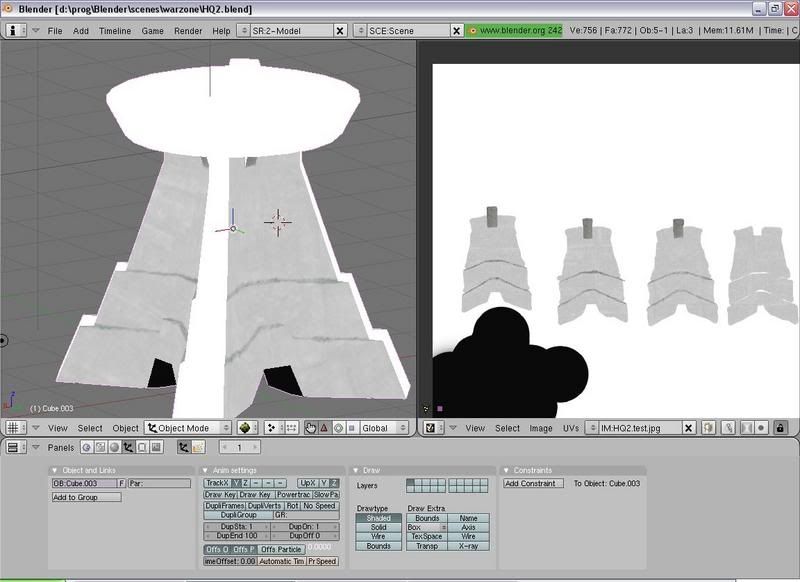Page 4 of 7
Re: new headquarters and modeling - all here now.
Posted: 21 Nov 2006, 00:22
by Lixtan
Because it is a demonstration of the redeveloped stuff, a preview of what the game is going to have. We're not going to intermix the new stuff and the old stuff like that, that'll make the game look entirely weird.
Re: new headquarters and modeling - all here now.
Posted: 21 Nov 2006, 01:44
by DevUrandom
Yes, there will be some kind of RC for 2.1... And maybe you want to call that a demo. I like to call it an RC...
Re: new headquarters and modeling - all here now.
Posted: 22 Nov 2006, 05:02
by Lixtan
Eh, I don't...A release candidate is different.

This is partially because my friend just downloaded and installed the full release client for Windows Vista, since he is signed up at TechNet. The full version of Vista - different than a demo version.
Re: new headquarters and modeling - all here now.
Posted: 26 Nov 2006, 05:32
by rush2049
I would like to think of it as this: it is a 'mod' of sorts a graphical update that will be done half way, or most of the early game models at least.
It would probably only work in the campaing in the beggining because it is slow enough to be long enough game play to get used to the new models.
Re: new headquarters and modeling - all here now.
Posted: 09 Dec 2006, 01:08
by kage
mother of... that's damned sweet. i'm just wondering what it would look like if you made that ring like 2.5-3x bigger. and i've put in an order for 3... do you think ups will be able to deliver them to the door?
Lixtan wrote:
I use a program called Rhinoceros (
http://www.rhino3d.com), a more powerful, commercial editor than Blender. (Hell, I don't even know if you can actually draw in Blender, I haven't tried.

)
i wouldn't be so quick to say "more powerful" as i would "more specialized" -- rhinoceros looks like it has a whole lot of nurbs-related stuff (good for generating tubes and all sorts of other procedural shapes, even up to things like trees) that probably wont be matched in blender for probably about another 3-9 months, but then again, i don't see any stuff like subsurf manipulation/rendering in rhino, nor the capability for distributed render farming.
depends on what you mean by "draw", but model creation is just as flexible in blender as model manipulations (it's used for almost everything, not just "model tweaking"), and you can create really really complex objects in almost no time at all.
very nice work. we've got a lot of good stuff coming along here.
export scripts:
if we're asking someone to write an export plugin for something like blender, it's our responsibility to them that we extend the pie format to support floating point coordinates, with at least, 100 times higher resolution (1000 would be ideal, even if largely unused by artists) than is supported by the original pie spec: this means points with that can have a coordinate specified as 3.38, or preferably 3.387 instead of the current limitation to 3.
if we don't do this, then any export script that creates
valid pie files will be just as horrible as the 3dsmax plugin: i've worked the the 3dsmax plugin, and after using it, you pretty much have to go back and fix the model point by point either via hand-editing the pie file, or using something designed to be compliant, such as pie-slicer, since pie files can't support the accuracy (or anywhere near it) that is used in general 3d editing programs.
also, points and meshes, if the above is fixed (if it hasn't already been done), are really easy to export -- as said, textures will be a huge problem.
i'm going to start looking at the wz source, so i'll see what i can do in the next few days, and if no one says they are currently working on an export script, then i'll see what i can do about making one (texturing would come a lot later, if at all, given the differences between the way pie handles things and they way everyone else does).
Re: new headquarters and modeling - all here now.
Posted: 09 Dec 2006, 01:19
by kage
kage wrote:
mother of... that's damned sweet. i'm just wondering what it would look like if you made that ring like 2.5-3x bigger (as in, sticks out over nearby buildings -- has that "authoritative" look). and i've put in an order for 3... do you think ups will be able to deliver them to the door?
i wouldn't be so quick to say "more powerful" as i would "more specialized" -- rhinoceros looks like it has a whole lot of nurbs-related stuff (good for generating tubes and all sorts of other procedural shapes, even up to things like trees) that probably wont be matched in blender for probably about another 3-9 months, but then again, i don't see any stuff like subsurf manipulation/rendering in rhino, nor the capability for distributed render farming.
depends on what you mean by "draw", but model creation is just as flexible in blender as model manipulations (it's used for almost everything, not just "model tweaking"), and you can create really really complex objects in almost no time at all.
very nice work. we've got a lot of good stuff coming along here.
export scripts:
if we're asking someone to write an export plugin for something like blender, it's our responsibility to them that we extend the pie format to support floating point coordinates, with at least, 100 times higher resolution (1000 would be ideal, even if largely unused by artists) than is supported by the original pie spec: this means points with that can have a coordinate specified as 3.38, or preferably 3.387 instead of the current limitation to 3.
if we don't do this, then any export script that creates valid pie files will be just as horrible as the 3dsmax plugin: i've worked the the 3dsmax plugin, and after using it, you pretty much have to go back and fix the model point by point either via hand-editing the pie file, or using something designed to be compliant, such as pie-slicer, since pie files can't support the accuracy (or anywhere near it) that is used in general 3d editing programs.
also, points and meshes, if the above is fixed (if it hasn't already been done), are really easy to export -- as said, textures will be a huge problem.
i'm going to start looking at the wz source, so i'll see what i can do in the next few days, and if no one says they are currently working on an export script, then i'll see what i can do about making one (texturing would come a lot later, if at all, given the differences between the way pie handles things and they way everyone else does).
Re: new headquarters and modeling - all here now.
Posted: 19 Dec 2006, 01:07
by rush2049
Alright, I have not got very far recently, as I have college applications to fill out...
but I showed this to Lixtan a bit ago...
I am roughing in the textures, boy is it hard to learn UV texturing.....
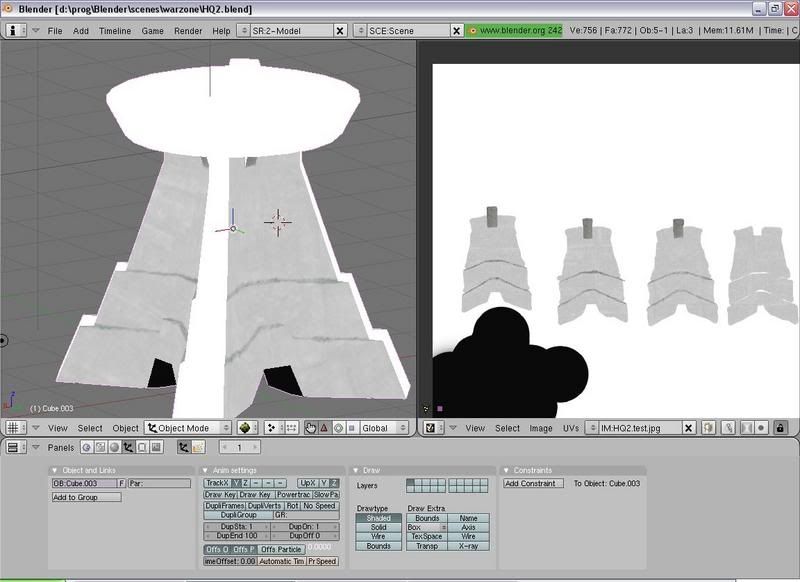
ta ta for now...
Re: new headquarters and modeling - all here now.
Posted: 23 Dec 2006, 00:57
by Lixtan
You showed me that? I don't recall seeing it. Good work, though, you've gotten farther than I have with texturing. If we can do it that way, one question still remains:
Will the textures appear properly in WZ, assuming we already have a way to export them in .pie?
Re: new headquarters and modeling - all here now.
Posted: 23 Dec 2006, 03:24
by kage
nope, they wont. afaik, the only exporter in existence is for 3ds max r6, and that didn't dump *any* texture info.
there's supposedly a blender export script in the works, but you might expect it to be released in beta form with a point and poly exporter, and would have to wait until later for it to handle textures.
also, warzone uses monolithic "texpages" for all textures, so the normal uv-unwrapping method in blender won't at all look clean, though, hopefully, it warzone has been modded to allow for an arbitary number of extra texpages, in which case, you could give each model its own texpage.
Re: new headquarters and modeling - all here now.
Posted: 31 Dec 2006, 02:40
by rush2049
yeah get on that, each model better have its own tex page....
...it shouldn't be that hard right?
heh.... file this post under, "When we get to redoing graphics in the engine", section...
Re: new headquarters and modeling - all here now.
Posted: 31 Dec 2006, 14:36
by kage
since 1.0, each model *could* have its own texpage, except that the engine limited it to around 20-25 texpages loadable at any one point: it's just a matter of relieving that constraint somewhat, as well as, hopefully, allowing for arbitrary sized texture maps (if need be, restricted to a power of 2 on each side).
Re: new headquarters and modeling - all here now.
Posted: 31 Dec 2006, 15:20
by DevUrandom
Non power of 2 textures should at least give a warning, if we are going to support it.
Re: new headquarters and modeling - all here now.
Posted: 01 Jan 2007, 05:40
by kage
the power-of-2 guideline blows often enough: if a card really has a problem with it, then the drivers should be made to (on texture load) pad the texture with enough blank pixels to make it a power-of-two-per-side texture.
Re: new headquarters and modeling - all here now.
Posted: 06 Jan 2007, 11:31
by Lixtan
Update, kind of!
I just threw these together, not too long ago.
The main work was on the bodies, but I decided to add on some turrets and tracks to see a little bit more what it might eventually look like in-game, minus texturing. They'll look alot better with textures, I guarantee. =p
Re: new headquarters and modeling - all here now.
Posted: 06 Jan 2007, 13:37
by DevUrandom
Looks really cool!
Don't forget to leave us the meshfiles when you think you are finished, as we currently don't have an exporter to the PIE format.