Page 1 of 1
Problem with connecting port 2100
Posted: 01 Sep 2018, 00:25
by 124454
I have a problem - I can not host my battles. Constantly produces an error:
Error while connecting to the lobby server: Connection timed out
Make sure port 2100 can receive incoming connections.
After reading the manual, I found out that I need to enable UPnP and turn off firewall.
I did everything right, and despite this I continue to make a mistake.
Already a whole week can not fix it, I also tried to configure the port manually...
Screenshot:
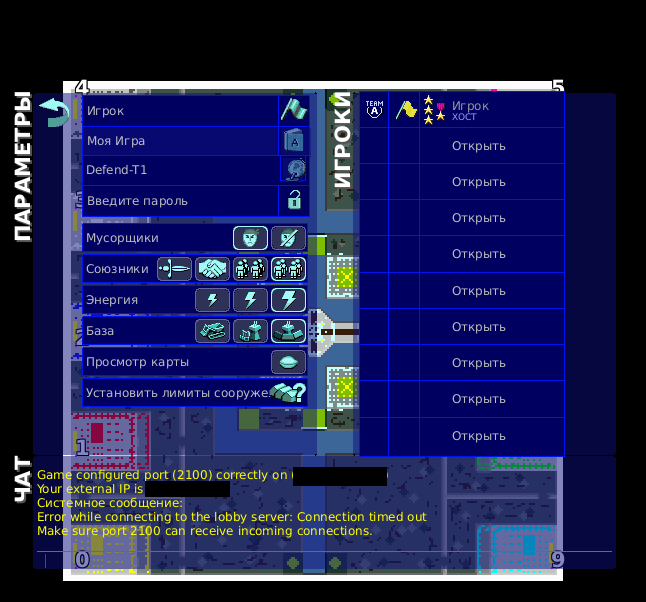
- Screenshot:
- wz2100-20180901_003410-main.png (85.97 KiB) Viewed 8288 times
Technical information:
OS: Windows 7
Router: TP-LinkWR941ND
My computer IP address is bound to the MAC address so that DHCP does not change it.
Please help me in solving this problem, it's insulting when I can not create my own battles, when I created my card, but I have no one to play with.
Sorry for my English (google translator), I'm in Russian talking.
Re: Problem with connecting port 2100
Posted: 01 Sep 2018, 10:11
by Berg
https://portforward.com/tp-link/tl-wr941nd/ Ignore the top adds follow the instructions
Re: Problem with connecting port 2100
Posted: 01 Sep 2018, 10:53
by 124454
I have done this for a long time, but in any way ... As before, it gives an error.
Re: Problem with connecting port 2100
Posted: 01 Sep 2018, 14:07
by Prot
You need to know if your ISP gives you a public address or a private address. Only after that if the address is public configure the router.
---
Ты должен узнать, выдаёт ли провайдер тебе публичный адрес, или приватный. Только после этого, если адрес публичный настраивать маршрутизатор.
Re: Problem with connecting port 2100
Posted: 01 Sep 2018, 15:35
by 124454
Prot wrote:You need to know if your ISP gives you a public address or a private address. Only after that if the address is public configure the router.
---
Ты должен узнать, выдаёт ли провайдер тебе публичный адрес, или приватный. Только после этого, если адрес публичный настраивать маршрутизатор.
Do you have to enter an external static \ dynamic IP address?
Re: Problem with connecting port 2100
Posted: 01 Sep 2018, 17:27
by NoQ
You have to *have* one.
Re: Problem with connecting port 2100
Posted: 01 Sep 2018, 18:07
by 124454
I have a dynamic external IP.
Re: Problem with connecting port 2100
Posted: 01 Sep 2018, 19:03
by cybersphinx
The only thing you should need to enter is your computer's IP address and the port. Your external IP is irrelevant for port forwarding (and any server you contact automatically knows it).
Re: Problem with connecting port 2100
Posted: 01 Sep 2018, 19:43
by 124454
cybersphinx wrote:The only thing you should need to enter is your computer's IP address and the port. Your external IP is irrelevant for port forwarding (and any server you contact automatically knows it).
On the skreen shown above: opened the settings of the virtual servers, enter the incoming/outcoming ports 2100, the protocol TCH and the address my computer.
Re: Problem with connecting port 2100
Posted: 02 Sep 2018, 18:27
by WZ2100ModsFAn
124454 wrote:cybersphinx wrote:The only thing you should need to enter is your computer's IP address and the port. Your external IP is irrelevant for port forwarding (and any server you contact automatically knows it).
On the skreen shown above: opened the settings of the virtual servers, enter the incoming/outcoming ports 2100, the protocol TCH and the address my computer.
try to open
http://localhost:2100
and make sure the game is open.
Re: Problem with connecting port 2100
Posted: 03 Sep 2018, 02:55
by Berg
On a win OS you need to make sure the game has exemption through fire wall, turn fire wall off and try host if it works that’s your issue the win7 firewall