Page 53 of 59
Re: Models by MaNGusT (AR)
Posted: 12 May 2019, 12:56
by MaNGusT
Berserk Cyborg wrote: ↑12 May 2019, 06:27It turns the whole desert into shiny gold dirt!
whoa!

Could its brightness be lowered 2x or even 4x to get more nice picture?
Re: Models by MaNGusT (AR)
Posted: 12 May 2019, 19:01
by WZ2100ModsFAn
The new artifact picture is awesome. @MaNGusT
Campaign 1 Main structures will almost be finished by 2020.

I've also noticed the mantis body is almost finished.
Re: Models by MaNGusT (AR)
Posted: 12 May 2019, 20:16
by NoQ
Berserk Cyborg wrote: ↑12 May 2019, 06:27
The current result is far superior. It turns the whole desert into shiny gold dirt! With "fog" enabled it turns into a real blocky mess, but at least this looks cool.

We urgently need a map "Sk-GoldRush2".
Srsly tho, it's a cool effect to have on a custom map.
Re: Models by MaNGusT (AR)
Posted: 29 May 2019, 17:24
by MaNGusT
sneak peek on cube that has just 2 triangles per side.

Re: Models by MaNGusT (AR)
Posted: 20 Aug 2019, 00:34
by MaNGusT
Oil barrel

I currently work with cam1 models only, if anyone interested.
Re: Models by MaNGusT (AR)
Posted: 12 Jan 2020, 19:05
by MaNGusT
I'm working on this 3 cars and before I'll finish color textures for them, I want to know, should I save their color scheme (very clear and contrast) or make them dirty, rusty and decolorized ?

- Untitled.jpg (117.12 KiB) Viewed 377238 times
like this
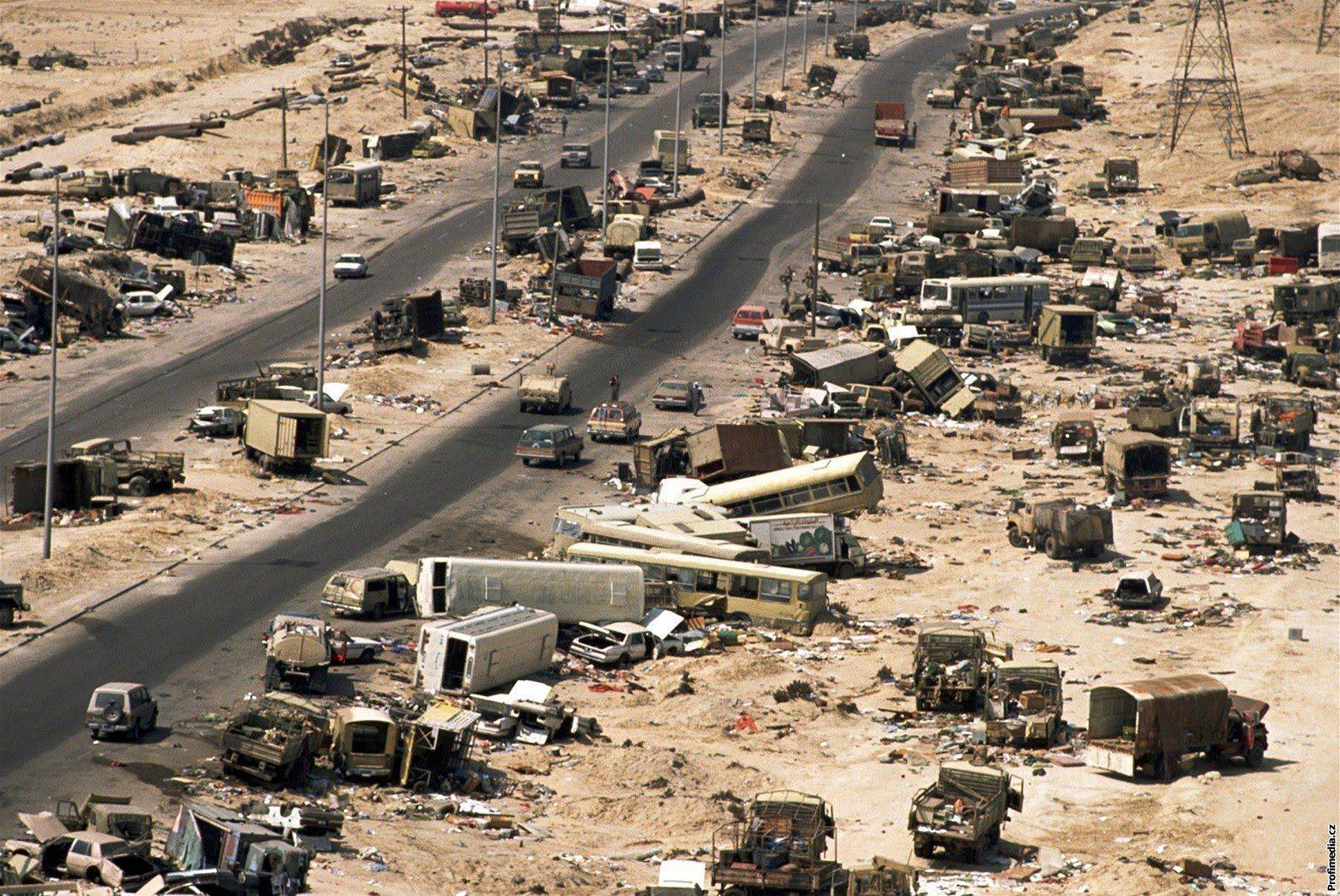
Re: Models by MaNGusT (AR)
Posted: 12 Jan 2020, 19:34
by Slye_Fox
I'd suggest dirty/rusty.
Re: Models by MaNGusT (AR)
Posted: 12 Jan 2020, 20:32
by Jorzi
I think in the original texpage, they were about as dirty as the number of pixels allowed. You can still make them more colourful than the photo ref, since the warzone style is fairly high contrast
Re: Models by MaNGusT (AR)
Posted: 15 Jan 2020, 22:20
by MaNGusT
Hi-poly model is almost finished. May be add more details?

Re: Models by MaNGusT (AR)
Posted: 17 Jan 2020, 19:18
by Jorzi
Good stuff, don't go overboard with the details though

Remember that the scale is very zoomed out, so it might rather be worth exaggerating some of the smaller details so that they show up at all.
Why not do the lowpoly at this stage and check which details show up well
Re: Models by MaNGusT (AR)
Posted: 01 Feb 2020, 15:17
by MaNGusT
something like this

Re: Models by MaNGusT (AR)
Posted: 15 Feb 2020, 03:02
by Slye_Fox
Looks perfect to me
Re: Models by MaNGusT (AR)
Posted: 15 Feb 2020, 19:29
by Jorzi
Hi
Looking great

I finally downloaded the experimental branch and there is some work to be done with the shaders still. Also it seems that the values passed to the shader for Scenecolor, ambient, diffuse and specular are totally arbitrary and wrong. Do you know where to change these? I hope they are not hardcoded into warzone
Re: Models by MaNGusT (AR)
Posted: 16 Feb 2020, 04:45
by MaNGusT
Jorzi wrote: ↑15 Feb 2020, 19:29
Hi
Looking great

I finally downloaded the experimental branch and there is some work to be done with the shaders still. Also it seems that the values passed to the shader for Scenecolor, ambient, diffuse and specular are totally arbitrary and wrong. Do you know where to change these? I hope they are not hardcoded into warzone
Hello)
they are
hardcoded, but I don't agree that they are wrong. Ambient is 0,5, diffuse and specular are 1.0. I could agree to lower ambient light, but do we really need such contrast lightning model? Also classic models require ambient light to be 1.0 without using of diffuse light.
I remember that we had already discussed this theme. You have your own vision about these values that results in very contrast final coloring, darkened diffuse texture and almost black(conrast) specular texture. While I just took default values from standard ogl lessons, In result we can work with regular "middle-gray" textures that have more flexibility in adjusting.
Anyway, I use a lot of tools and all of them prepare regular textures with middle brightness which suit wz without any changes. So... I think that everything is right and friendly for new artists. Well, ok, not everything, but almost everything. We can discuss i.e. why I put minus to half angle formula in vertex shader and got the right result while the right sing is
plus. My thoughts are that wz's coords system is messed up and I don't want to bother myself with searching what
exactly is wrong while I can just change a sign or invert the axis, as I've done for Y channel of normal map to fit Blender's defaults
x+ y+ z+ .
May be you have wrong shaders or build?
vulkan branch already includes optional vertex normals and all necessary shaders. Try
this one.
I've made some fixes to wmit shaders recently to synchronize results with wz, but they can't be used in wz, bcoz wmit still has wrong values for diffuse light.

I'm fine with current changes and how they work. Everything works and looks just standard. I mean standard as I see from ogl lessons on the internet. And I suggest to focus on recreating models. It has gone on long enough. Now we have a big chance to finish the mod.

P.S. if you want, you can play with your own values anytime (see line 55 in wmit frag).
Re: Models by MaNGusT (AR)
Posted: 01 Mar 2020, 11:25
by Jorzi
Also classic models require ambient light to be 1.0 without using of diffuse light.
Is this because you want them to be unshaded, since the lighting is built into the texture?
I remember that we had already discussed this theme. You have your own vision about these values that results in very contrast final coloring, darkened diffuse texture and almost black(conrast) specular texture. While I just took default values from standard ogl lessons, In result we can work with regular "middle-gray" textures that have more flexibility in adjusting.
Hmm maybe I have just misunderstood some parameters, because what you say sounds logical to me...
I have played around with the shaders in WMIT, changing stuff left and right, but I always come back to the way you did it. However, I have noticed one flaw that I have not been able to fix yet. For some reason, the specular reflection doesn't move when you move the camera. This is not noticeable if the light source is linked to the camera, since it is always at normal incidence, but as soon as you unlink it, the reflectioon stops moving.
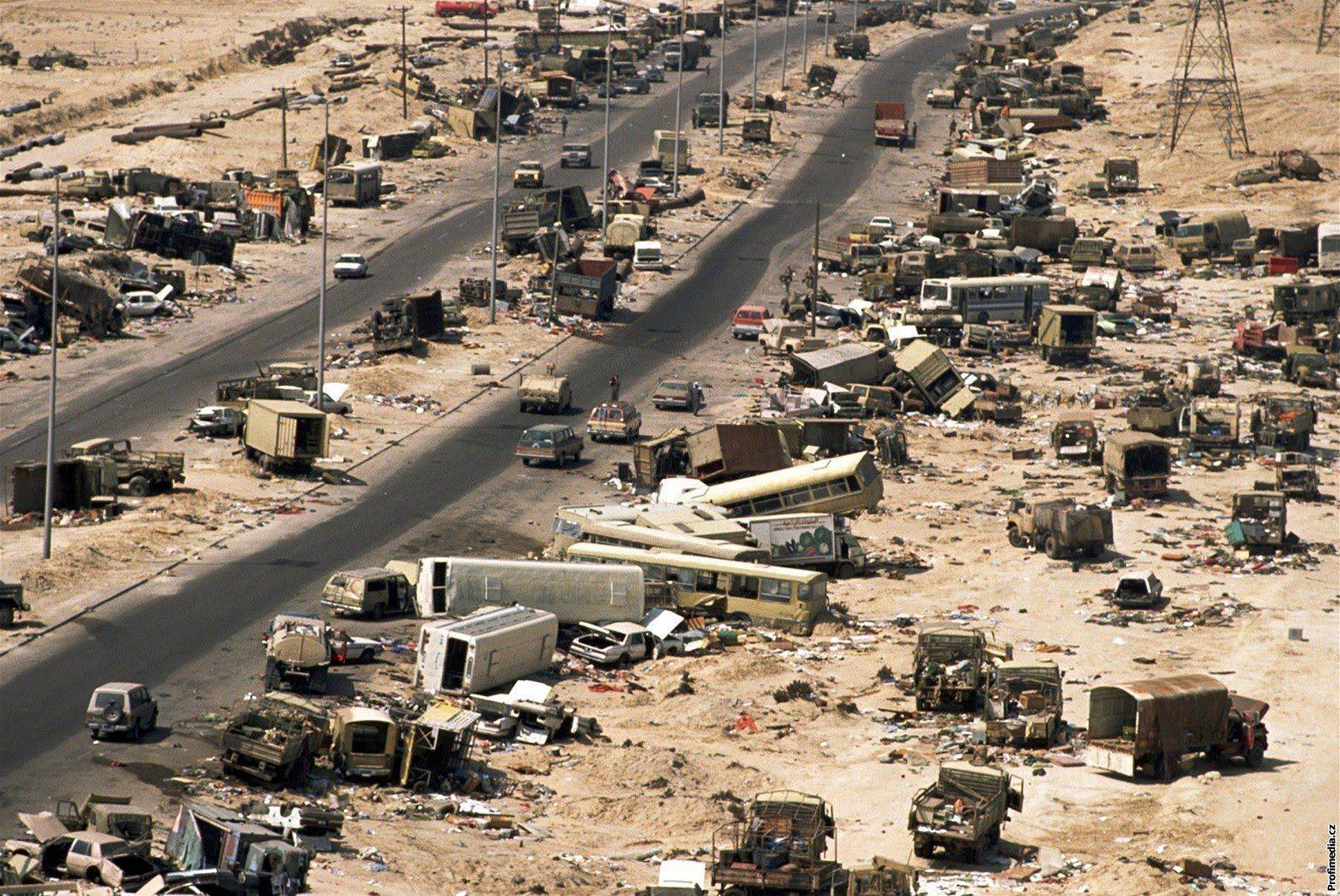

I finally downloaded the experimental branch and there is some work to be done with the shaders still. Also it seems that the values passed to the shader for Scenecolor, ambient, diffuse and specular are totally arbitrary and wrong. Do you know where to change these? I hope they are not hardcoded into warzone