Page 45 of 59
Re: Models by MaNGusT (AR)
Posted: 19 Dec 2014, 00:05
by MaNGusT
Jorzi wrote:As for the camo looking noisy, I usually use a two-shades pattern with larger spots to avoid that.
I thought that I use your camo texture.

it's 1024x1024 and I've already enlarge it to 2048 size. I could increase the pattern size more, will look.
Jorzi wrote:Do you have any special plans for the windshield? I know "blue for glass" looks fake, but I guess we don't have that many other options. Some subtle gradients help a bit.
I'm still searching for a better replacement idea of the glass windshield. The solid color doesn't look good either. May be an armored look will suite better, need some tests.
Jorzi wrote:I've been thinking that we could probably try to use some static angular map for a mirror-like reflection (without reflecting any actual ingame objects), which could help the situation a bit (something like
this)
Why ingame objects shouldn't reflect? Many of them are made from metal. In campaign 2 we have rainy weather, so they have to reflect any lights in any cases. Or do you mean the glass reflection?
btw, If we use the fact that all the tanks are droids and unmanned, so the truck's cabin is not a usual cabin, it's the part that protect a super computer that manages the process of construction. I don't think that to build a hi-tech factory from debris using an unknown laser-gravity lights (or whatever wz's truck shoots from horns) is a simple task.

Also, when I was modelling the truck's horns, the main idea was that it mills debris into a dusty construction material, then sprays it from horns.
P.S. "armored" cabin
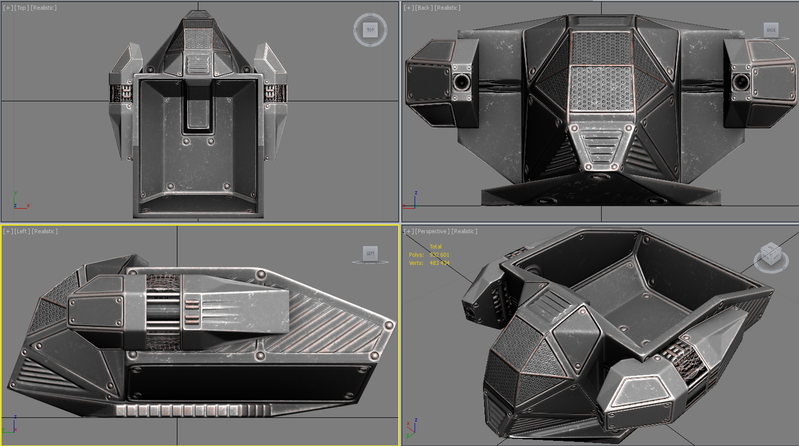
- 214 triangles
Re: Models by MaNGusT (AR)
Posted: 25 Dec 2014, 18:29
by Jorzi
Cool armor pattern on the windshield

Much better than "blue equals glass".
About the camo pattern, I use blender's procedural marble texture with noise size 0.5, noise depth 1, and turbulence 10. I then set the treshold at 0,5 to get 2 shades instead of a gradient. Since I'm baking a volumetric 3d texture, I get perfect tiling over seams.
(Occasionally on easier models I just paint in the camo blobs by hand)
Re: Models by MaNGusT (AR)
Posted: 26 Dec 2014, 05:25
by vexed
Jorzi wrote:Cool armor pattern on the windshield

Much better than "blue equals glass".
About the camo pattern, I use blender's procedural marble texture with noise size 0.5, noise depth 1, and turbulence 10. I then set the treshold at 0,5 to get 2 shades instead of a gradient. Since I'm baking a volumetric 3d texture, I get perfect tiling over seams.
(Occasionally on easier models I just paint in the camo blobs by hand)
Are you planing on using 3d textures for WZ, or only to bake it for the look ?
I am curious as to what requirements people think Warzone should have...
Re: Models by MaNGusT (AR)
Posted: 26 Dec 2014, 06:31
by MaNGusT
vexed wrote:Jorzi wrote:Cool armor pattern on the windshield

Much better than "blue equals glass".
About the camo pattern, I use blender's procedural marble texture with noise size 0.5, noise depth 1, and turbulence 10. I then set the treshold at 0,5 to get 2 shades instead of a gradient. Since I'm baking a volumetric 3d texture, I get perfect tiling over seams.
(Occasionally on easier models I just paint in the camo blobs by hand)
Are you planing on using 3d textures for WZ, or only to bake it for the look ?
I am curious as to what requirements people think Warzone should have...
I'm pretty sure he only bakes it. So requirements are still ogl2.0, afair it supports the all we need, the stuff as tangent space normal mapping, specular maps and some sort of shaders.
Jorzi wrote:About the camo pattern, I use blender's procedural marble texture with noise size 0.5, noise depth 1, and turbulence 10. I then set the treshold at 0,5 to get 2 shades instead of a gradient. Since I'm baking a volumetric 3d texture, I get perfect tiling over seams.
(Occasionally on easier models I just paint in the camo blobs by hand)
The thing is not to make a camo texture, it's a simplest task, the thing is do we really need it? Currently I prefer to add more details that make a model look more hi-tech.
Some time ago I thought about what makes wz looks so "static" while it doesn't really need much object animation. The conclusion was that wz lacks of texture animation and effects. I mean, that if we'll have new types of connectors with "flags" that play effects on few additional events, it could make wz looks much more livin' like.
Events(flags) are simple: "on shoot", "on reload", "start of moving", "moving", "end of moving", "idle". New effects during these events will make wz "atmospheric" and eye-candy. It will make a player feel that each tank "lives" its own life.
Re: Models by MaNGusT (AR)
Posted: 26 Dec 2014, 15:45
by MaNGusT
I have problems with effects models.. since It's no longer allowed to use pie3 models for gfx effects(it gives me divide by zero crash), this
ticket is now useless. Could anybody port its code for pie2 format?

I need only premultiplied and additive flags.
Re: Models by MaNGusT (AR)
Posted: 27 Dec 2014, 05:01
by vexed
I am not 100% sure, but, I think Berg did some stuff for WZGM that could be of use here.
Re: Models by MaNGusT (AR)
Posted: 28 Dec 2014, 11:37
by Per
MaNGusT wrote:I have problems with effects models.. since It's no longer allowed to use pie3 models for gfx effects(it gives me divide by zero crash), this
ticket is now useless. Could anybody port its code for pie2 format?

I need only premultiplied and additive flags.
I think you can use these new "PIE3 features" with PIE2 as well, as we use the same loader for both and it doesn't check except for floating point handling.
Re: Models by MaNGusT (AR)
Posted: 30 Dec 2014, 21:48
by MaNGusT
Per wrote:I think you can use these new "PIE3 features" with PIE2 as well, as we use the same loader for both and it doesn't check except for floating point handling.
Thank you, it works.

Lancer
Re: Models by MaNGusT (AR)
Posted: 30 Dec 2014, 23:09
by Jorzi
Ooh, delicious normal maps

Can't wait to get my hands on this one, excellent work.
I'll just shamelessly hype the fact that we're thinking about a
new year's release and I'm converting all MaNGusT's textures to object space normal mapping so that everyone can enjoy the full detail in wz 3.1.x
Re: Models by MaNGusT (AR)
Posted: 30 Dec 2014, 23:54
by MaNGusT
Jorzi wrote:Ooh, delicious normal maps

Thanks.

After some tests, I think the diffuse texture requires more contrast to details at front/back of body. Details of armor are almost invisible coz of tcmask.

Re: Models by MaNGusT (AR)
Posted: 31 Dec 2014, 01:02
by Jorzi
It does look slightly flat at normal gameplay zoom levels. Maybe add more darkness to the gaps between panels. Also, try erasing some tcmask at the central panel of the front, so it looks like it has a special purpose.
Re: Models by MaNGusT (AR)
Posted: 31 Dec 2014, 10:12
by MaNGusT

- in game
Re: Models by MaNGusT (AR)
Posted: 31 Dec 2014, 15:02
by MaNGusT
I was playing with materials line in pie3 format and found that if I set ambient light to black (0.0.0) I get much better results with light transition on normal maps and changing shininess parameter gives adequate results with every value too. I must think we have a wrong light calculating formula.
I mentioned that every time I did textures and they looked good in 3dsmax, they were over brightened in game. Then I found that self-illumination parameter of blinn light in 3dsmax makes my models look same as in wz, but by default it sets to 0. I don't think creators of 3dmax are so stupid to set it to wrong value by default.
Logically we can't and don't have ambient light in game, we could have only light reflections of ambient such as terrain that don't affect models much if at all. Ambient light is light of other light sources except the sun. So if I set it to zero all becomes clear. I need to get brightness of textures back to normal values, currently they are very darkened to look acceptable.
In conclusion, I think, we need 1st - fix the light formula and 2nd somehow batch-convert AR's diffuse and maybe specular textures rising the brightness up to normal values.
The problem is that if we fix our models, old models will look totally bad.
To test it just add "MATERIALS 0 0 0 1 1 1 1 1 1 128" before points line to any model that have a normal map.
P.S. We ofc can set materials line for all of our models and don't touch the light formula to not break back compatibility with old models that don't use normal maps but this sounds a bit irrationally.
Re: Models by MaNGusT (AR)
Posted: 01 Jan 2015, 15:24
by Per
In master, materials are no longer supported and are ignored. I removed it because it never really worked well, and I suspect it is the wrong way to approach customizing lighting.
Re: Models by MaNGusT (AR)
Posted: 01 Jan 2015, 15:52
by MaNGusT
Per wrote:In master, materials are no longer supported and are ignored. I removed it because it never really worked well, and I suspect it is the wrong way to approach customizing lighting.
Hmm, they work well in 3.1.x, they just aren't used. Adding materials to our models at current state of the mod and game would serve well, till we would have a fix for the light formula. No one knows when we will have an updated gfx engine, so I think that you removed materials too early.
P.S. Is there any progress on splitting gfx stats from "balance" stats? I don't work on effects only because it's too complicated to update stats manually every time the game has a new release.