Somewhat advanced map issue
Somewhat advanced map issue
This unfinished map has possibly the strangest issue ever. While being 156x106, the player can only view the westernmost 106x106 square, and if one moves the camera to 107, it shows you only the easternmost 106x106 square. Quite strange indeed! I've also posted the .lnd so if anyone has a clue as to what's going on please help!
Re: Somewhat advanced map issue
Not sure what the cause of the issue here is, but;
When it comes to map sizes, try to use powers of two.
eg; 32, 64, 128, 256 (255 for some reason in wz2100)
When it comes to map sizes, try to use powers of two.
eg; 32, 64, 128, 256 (255 for some reason in wz2100)
Re: Somewhat advanced map issue
What Dylan is trying to say here is, only half of the map is rendered at a time for some reason.
I don't know the reason, but here's some screenshots.
edit: why does this board cut my image in half?
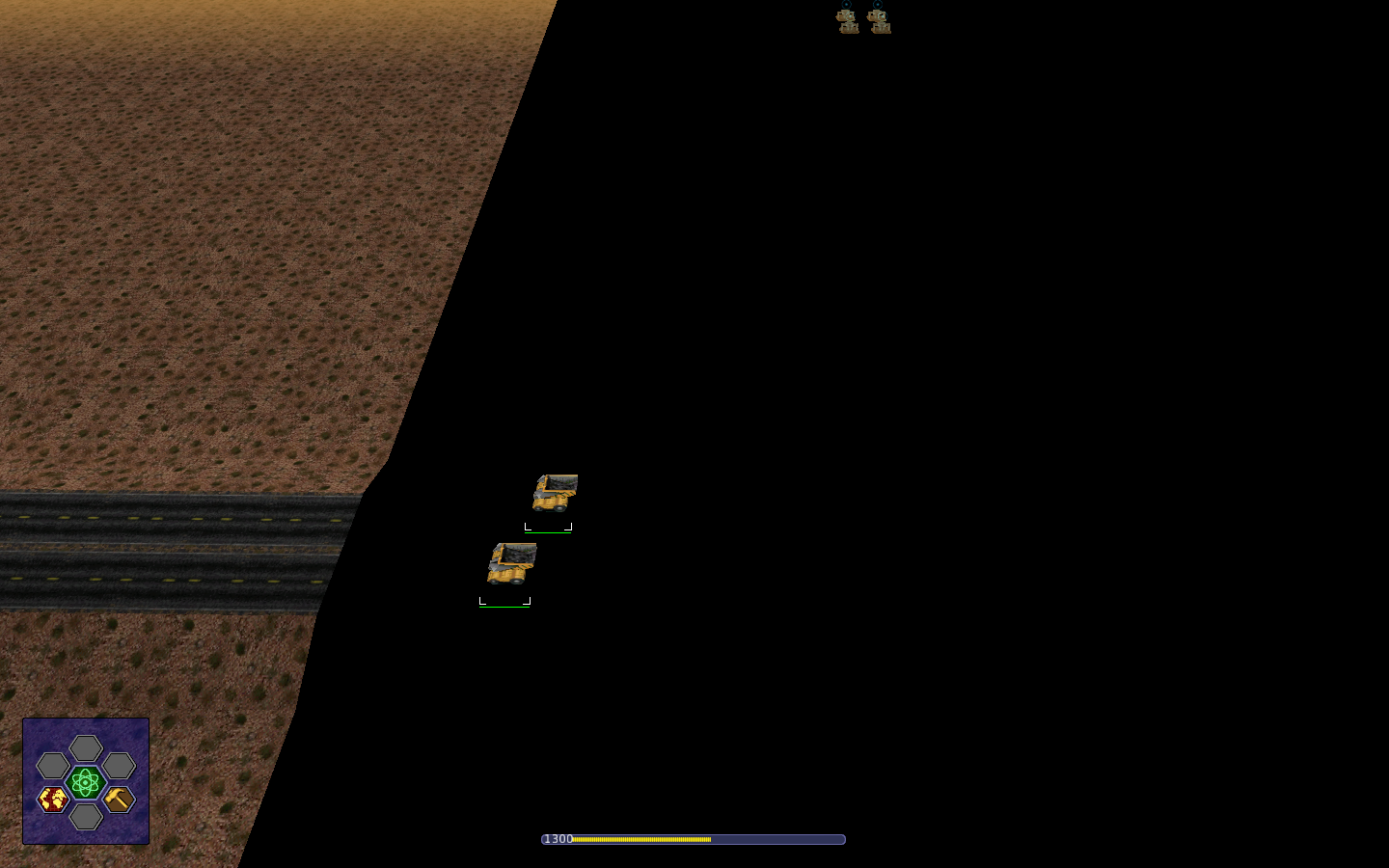
I don't know the reason, but here's some screenshots.
edit: why does this board cut my image in half?
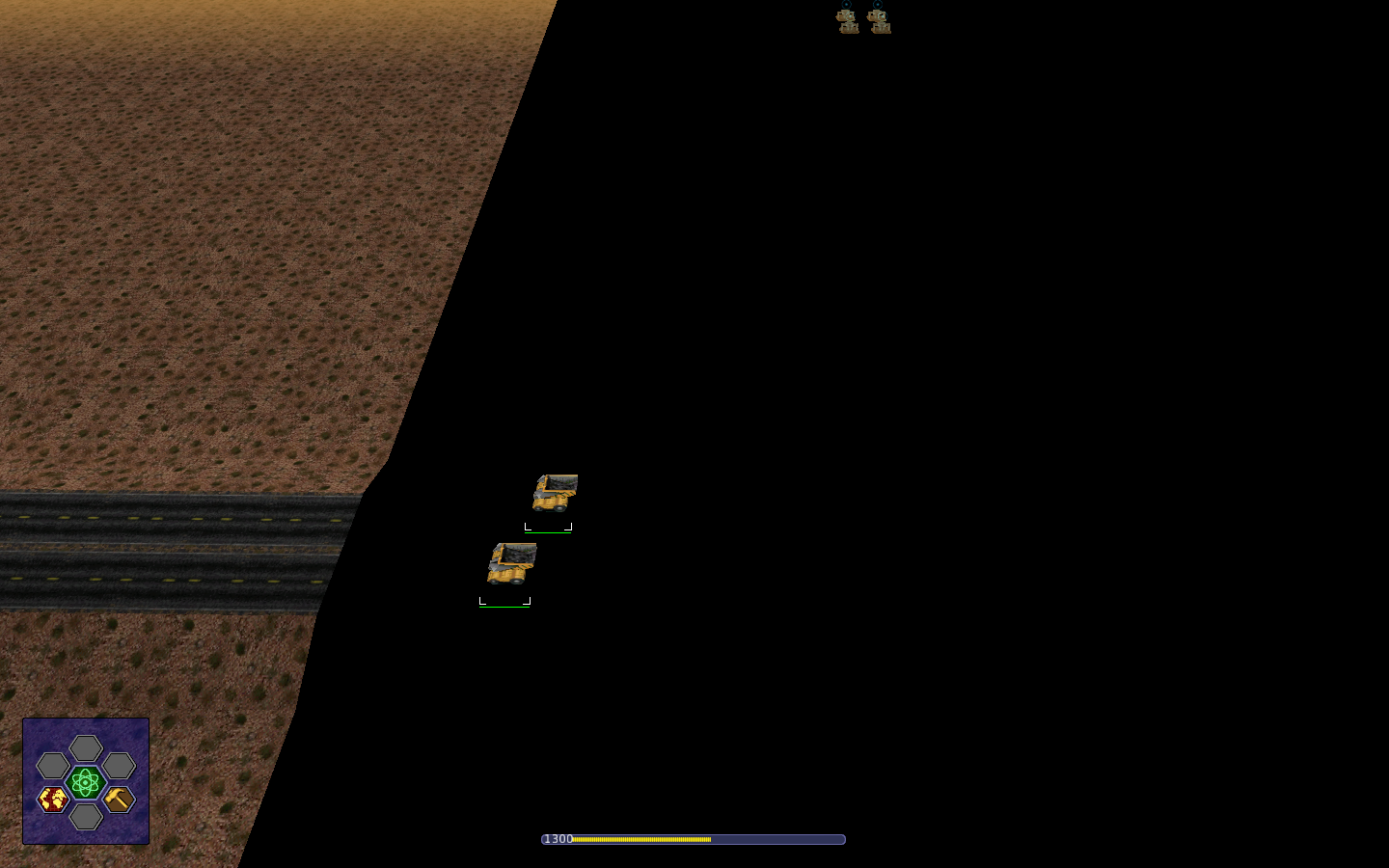
- whippersnapper
- Regular

- Posts: 1183
- Joined: 21 Feb 2007, 15:46
Re: Somewhat advanced map issue
.
It's nothing you've done.
It's a problem with the in-game camera scheme. I don't recall it being an issue with the retail v.1.10 but it could have been and I just never made a map or saw a map that exposed it.
But I can speak to it being an issue in the current binary and you should file a bug ticket and include your map files and a save game file.
THIS is the problem in a nut-shell:
Basically the camera scheme can NOT properly handle rectangular map dimensions wherein the map width is greater than the map height. Squares are of course fine and rectangles wherein the height is greater than the width is also fine like in Laws245's "Inca" Map.
To get a visual illustration of what I'm talking about -
Open your map in-game and orient NORTH..... scroll your camera to the EASTERN edge.... your formerly blacked-out terrain re-emerges.... now slowly scroll WEST and watch it go black again.
Regards, whip
.
.
It's nothing you've done.
It's a problem with the in-game camera scheme. I don't recall it being an issue with the retail v.1.10 but it could have been and I just never made a map or saw a map that exposed it.
But I can speak to it being an issue in the current binary and you should file a bug ticket and include your map files and a save game file.
THIS is the problem in a nut-shell:
Basically the camera scheme can NOT properly handle rectangular map dimensions wherein the map width is greater than the map height. Squares are of course fine and rectangles wherein the height is greater than the width is also fine like in Laws245's "Inca" Map.
To get a visual illustration of what I'm talking about -
Open your map in-game and orient NORTH..... scroll your camera to the EASTERN edge.... your formerly blacked-out terrain re-emerges.... now slowly scroll WEST and watch it go black again.
Regards, whip
Started about a month ago. Very annoying. Could be an unaddressed way to discourage hot-linking. I've been scaling back my image dimensions to get them hot-linked in their entirety. Scaling of course degrades quality. The other alternative is to provide a link to be viewed elsewhere, like what others have started doing of late.Serman wrote: edit: why does this board cut my image in half?
.
.
Re: Somewhat advanced map issue
I'll just make a square version. Expect to see it in a few days!
Re: Somewhat advanced map issue
No, it's just Kamaze's way of making sure the forum doesn't stretch beyond a certain width. If you want to show a huge image, link to it, or attach it (and it will be resized automatically).whippersnapper wrote:Started about a month ago. Very annoying. Could be an unaddressed way to discourage hot-linking. I've been scaling back my image dimensions to get them hot-linked in their entirety. Scaling of course degrades quality. The other alternative is to provide a link to be viewed elsewhere, like what others have started doing of late.
- whippersnapper
- Regular

- Posts: 1183
- Joined: 21 Feb 2007, 15:46
Re: Somewhat advanced map issue
whippersnapper wrote:Started about a month ago. Very annoying. Could be an unaddressed way to discourage hot-linking. I've been scaling back my image dimensions to get them hot-linked in their entirety. Scaling of course degrades quality. The other alternative is to provide a link to be viewed elsewhere, like what others have started doing of late.
Thanks for clarifying. I thoroughly dislike entering a thread with HUMONGOUS Pics loading - which is why I never do it myself and appreciate it's prevention.Zarel wrote:No, it's just Kamaze's way of making sure the forum doesn't stretch beyond a certain width. If you want to show a huge image, link to it, or attach it (and it will be resized automatically).
Regards, whip
.


