Page 3 of 3
Re: WZ2120 Main Mod Thread
Posted: 27 Aug 2018, 20:24
by JimmyJack
WZ2100ModsFAn wrote:It seems that you have removed the weather.js
I don't know any other option then to remove other mods in your autoload folder and a fresh installation.
First. If I remove a file I move it to a temp-storage folder. I don't just delete it, I may need that thing later.
That being said. There is no weather.js file on this (my) computer.
I have looked everywhere for that file. No can find. I just did a "fresh installation" and a search of the hole hard drive still cannot find the weather.js
Come to think of it. None of my game versions have weather in them. No rain. No snow. Nada. I thought that they took it out of the game.
Re: WZ2120 Main Mod Thread
Posted: 27 Aug 2018, 22:21
by alfred007
The weather.js file is included in the base.wz file. Base.wz is a zip-file. When you open base.wz the weather.js file should be in the folder "script" together with rules.js and tutorial.js. If you are really missing this file, there you go.
JimmyJack wrote:That is because they keep putting out new masters. Alot of new masters. That will, or should, stop with the release of 3.3.0
Hopefully.
It won't stop because all bugfixes, improvements and other changes are first implemented into a master version. Then the master gets tested and if everything is ok it stays in master. And from time to time we will get a release. And this release is the current master version at this point. And after the release, the process starts again to make Warzone better and better.
Re: WZ2120 Main Mod Thread
Posted: 28 Aug 2018, 01:54
by WZ2100ModsFAn
JimmyJack wrote:WZ2100ModsFAn wrote:It seems that you have removed the weather.js
I don't know any other option then to remove other mods in your autoload folder and a fresh installation.
First. If I remove a file I move it to a temp-storage folder. I don't just delete it, I may need that thing later.
That being said. There is no weather.js file on this (my) computer.
I have looked everywhere for that file. No can find. I just did a "fresh installation" and a search of the hole hard drive still cannot find the weather.js
Come to think of it. None of my game versions have weather in them. No rain. No snow. Nada. I thought that they took it out of the game.
Sorry for the confusion.
what i meant was try it on master.
the bottom file is master
the middle file is 3.2
the top file is 2.3
I'll put them in order
 download/file.php?id=17684
download/file.php?id=17684 top
download/file.php?id=17687 middle
download/file.php?id=17688 bottom
alfred007 wrote:The weather.js file is included in the base.wz file. Base.wz is a zip-file. When you open base.wz the weather.js file should be in the folder "script" together with rules.js and tutorial.js. If you are really missing this file, there you go.
JimmyJack wrote:That is because they keep putting out new masters. Alot of new masters. That will, or should, stop with the release of 3.3.0
Hopefully.
It won't stop because all bugfixes, improvements and other changes are first implemented into a master version. Then the master gets tested and if everything is ok it stays in master. And from time to time we will get a release. And this release is the current master version at this point. And after the release, the process starts again to make Warzone better and better.
Is that weather.js more up to date then the old one on current master?
Re: WZ2120 Main Mod Thread
Posted: 28 Aug 2018, 05:18
by JimmyJack
alfred007 wrote:The weather.js file is included in the base.wz file. Base.wz is a zip-file. When you open base.wz the weather.js file should be in the folder "script" together with rules.js and tutorial.js. If you are really missing this file, there you go.
I opened C:\Program Files (x86)\Warzone 2100-3.2.3 pulled out the Base.wz changed it to .zip and unpacked the zip. Then I looked in the script folder and I'll be an S.O.B. there was rules and tutorial .js files but no weather.js file.
So.
I downloaded the weather.js file that you posted and put it in the script folder, ziped it all back up and renamed .wz and put the base.wz back where it came from.
Now the game crashes on startup.
Pulled new base.wz out put old base.wz back and game starts now. With out the weather.js file.
Go figure huh?
JimmyJack wrote:That is because they keep putting out new masters. Alot of new masters. That will, or should, stop with the release of 3.3.0
Hopefully.
I only said that because....
WZ2100ModsFAn wrote:It seems that everybody is more interested in the 3.2.3 version of WZ2120.
I was talking about the interest in 3.2.3 falling off after 3.3 comes out. Not the making of masters stopping although that should slow down too.
Re: WZ2120 Main Mod Thread
Posted: 07 Sep 2018, 03:01
by danield34
WZ2100ModsFAn wrote:danield34 wrote:Could you add things like tank-transports, hardcrete gates, and a Dragon body to the mod? They're already in Vanilla Warzone, so you'd only need some new models and textures.
This is the original mod.
It's supposed to match old 2.3.
So i'm never going to add these.
There is already a tank transport called star lifter.
If you don't like it this way you can get that one instead.
https://github.com/WZ2100ModsFan/WZ2120Mod
This balancing is totally different from the old one and uses the new dragon body.
Goto clone and download.
And click download zip option to get it.
New map With the GPLv2 License using original WZ2120.
The map is made by me and is GPLv2 licensed.
Edit: this is for master sorry for the confusion.
2c-NTW1vs1nodef.wz
I don't know if I have a Master or not. I had just installed Version 3.2.3 from PortableApps.
I went to the Github link and installed the mod from there, but even though the mod file itself is being detected, nothing inside it is being loaded. Any help would be greatly appreciated.
Re: WZ2120 Main Mod Thread
Posted: 07 Sep 2018, 14:41
by WZ2100ModsFAn
danield34 wrote:I don't know if I have a Master or not. I had just installed Version 3.2.3 from PortableApps.
I went to the Github link and installed the mod from there, but even though the mod file itself is being detected, nothing inside it is being loaded. Any help would be greatly appreciated.
It no longer works with 3.2 anymore.
I Highly Recommend you use the latest master for this to work.
You can choose either master.
One from buildbot Outdated not recommended.
One from appveyor
https://ci.appveyor.com/project/Warzone ... /artifacts
also i believe it does not work because you have to drag the contents out of the subdir.
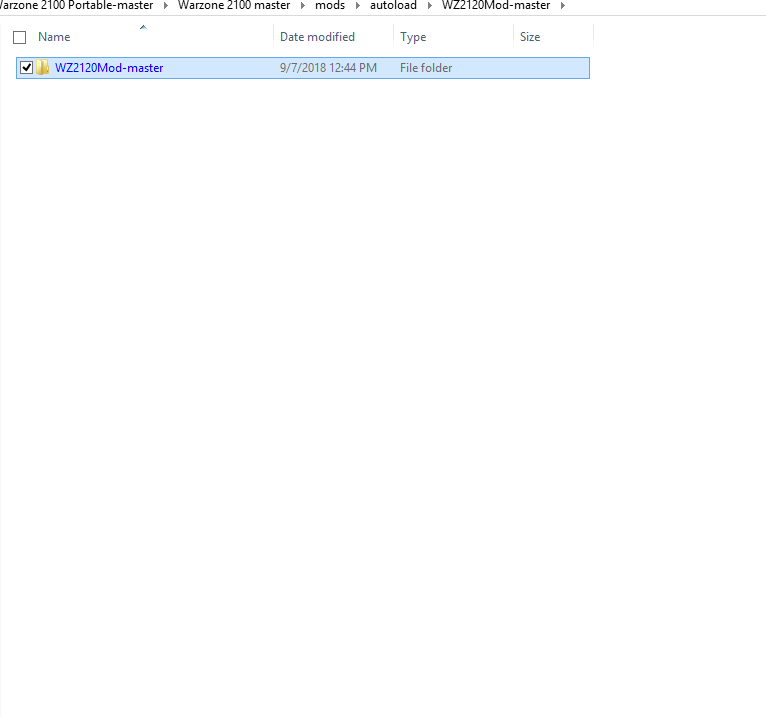
- The Subdirectory in the mod when downloaded instead of cloned.
- wz2msdir.png (10.59 KiB) Viewed 3566 times